How to recall an Outlook message
1. Go to your sent items folder in Outlook.
2. Open
the message that you want to recall. You must double-click to open the message.
Selecting the message so it appears in the reading pane won't allow you to
recall the message.
3. Select Actions > recall this message.

4. Select Delete unread copies of this message or Delete unread
copies and replace with a new message, and then select OK.
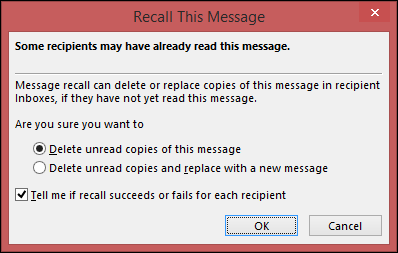
After submitting a recall request, usually less than 30 seconds later, you will get an email notification with the subject "Message Recall Report for message [original message subject]".
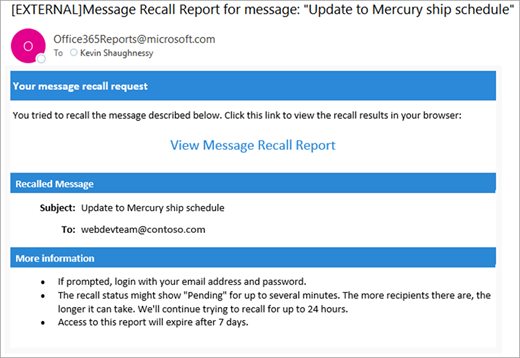
Select the View Message Recall Report link to view the report in your browser. If you’re prompted, log in with your mailbox credentials to view the report.
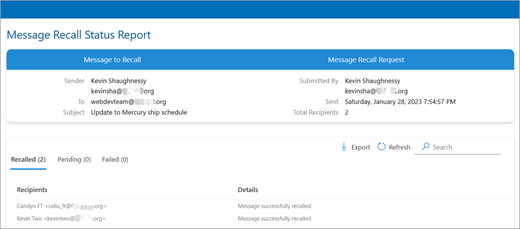
Recall actions are usually quick, regardless of how many recipients are involved. But if the recall request can’t be executed right away for some reason (e.g., the recipient’s mailbox is temporarily unavailable) we'll continue to retry for up to 24 hours before marking the recall as failed.
Related Articles
Sign into Outlook
Official Microsoft Outlook TutorialMicrosoft Outlook overview
Official Microsoft overview videoSet default signature in Outlook
If you have enabled the auto signature in Outlook, the default signature will be added in your new, replying, or forwarding emails automatically. To set a default signature for a specified email account in Outlook, please do as follows: In the Mail ...Send emails as or on behalf of a shared or group mailbox
When composing an email in Outlook desktop or OWA, click the From field to expand a drop-down list. Select the desired mailbox if it is already on the list. If your mailbox is not on the list, click Other Email Address and type the email address of ...Access a shared calendar
If you have permissions to a shared mailbox, the shared calendar associated with the shared mailbox is automatically added to your My Calendars list. In Outlook, select Calendar In the folder pane, under My Calendars, select the shared calendar Open ...