Refresh Windows Device

If you Windows PC or laptop is not performing as well as it once did, and you do not know why, you can refresh your PC without deleting any of your personal files or changing your settings.
- Search for refresh in the search tool available in the Start menu
- Click Refresh your PC without affecting your files in the search results as shown below
- Click the Get started button just below the heading Refresh your PC without affecting your files to start refreshing your Windows device
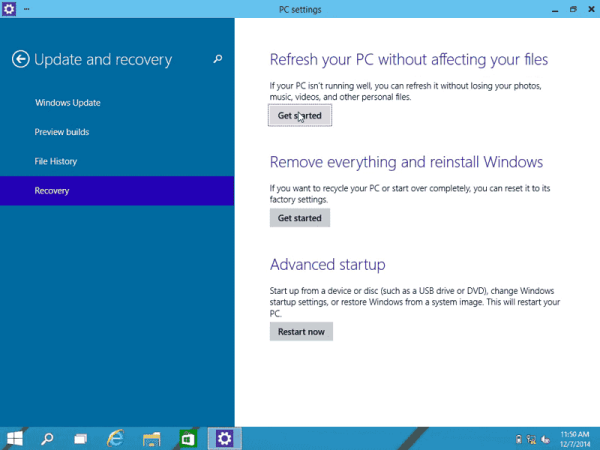
Related Articles
Turn off Sleep Mode on Windows 10
To turn off sleep mode on a Windows 10 PC, go to Settings > System > Power & sleep. Then select the drop-down menu under Sleep and choose Never. If you’re using a laptop, do this for battery mode as well. 1. Click the magnifying glass icon in the ...Reset Windows PC to Factory Default
Windows 11 Initial setup Guide (Home Edition)
Select the region as United Kingdom and then select Yes Select the keyboard layout as United Kingdom and select Yes Click the Skip button and then click the Accept Button Select a wireless network and connect to it Enter a name for the PC and select ...Create System Restore Point in Windows 11